How To: Host Images on Amazon S3 – Cheap In 5 Minutes
We'll teach you How To Host Images On Amazon S3 for 1 year for less than the cost of a stamp! (in most cases)
Influencers, wholesale & more
Inventory effective & expiration datesNo more spreadsheets required
Multi-status, multi-location inventoryWarehouses, stores, and channels
Fulfillment holds & order editsAuto-hold on new CX ticket
Automate fulfillment rulesBundles, marketing SKUs, and more
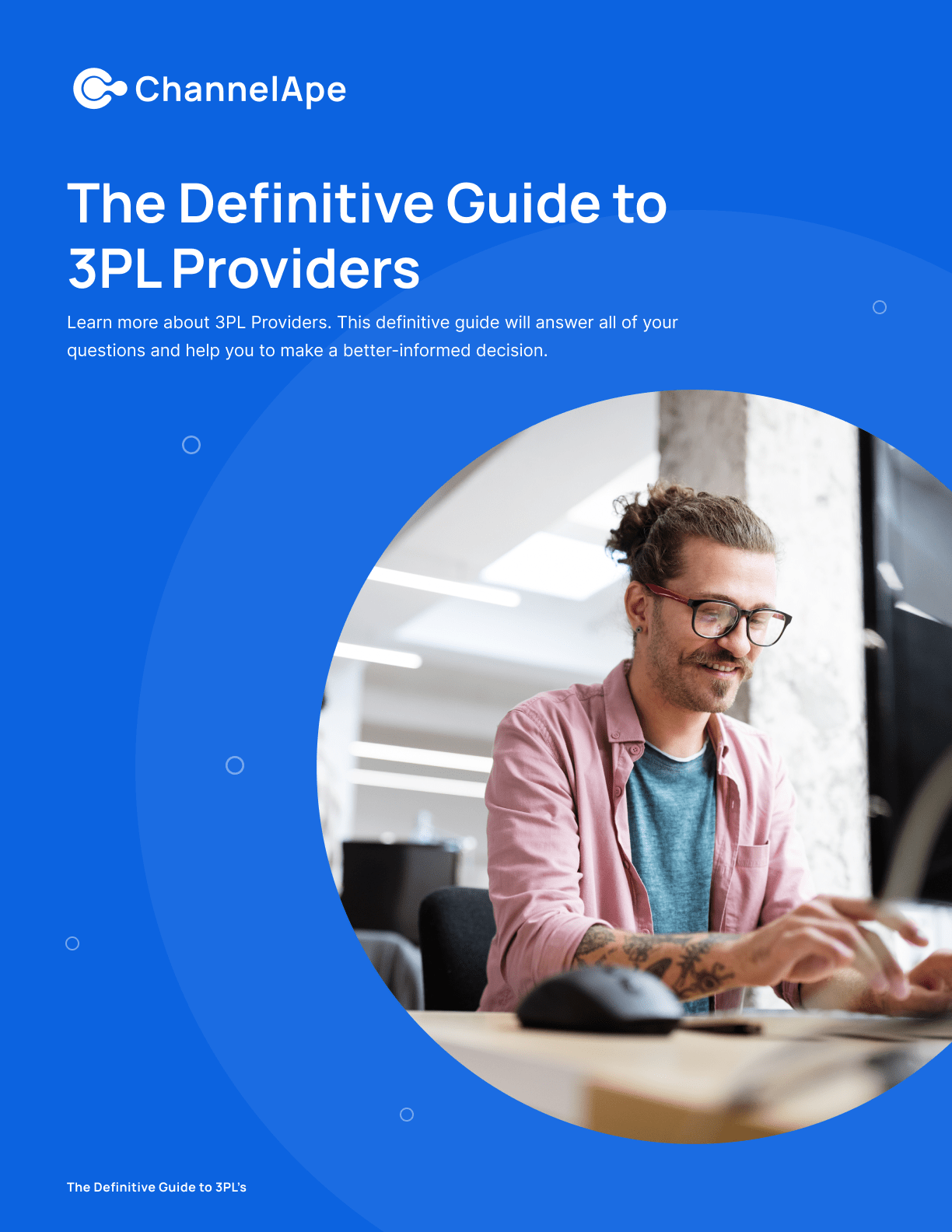
Influencers, wholesale & more
Inventory effective & expiration datesNo more spreadsheets required
Multi-status, multi-location inventoryWarehouses, stores, and channels
Fulfillment holds & order editsAuto-hold on new CX ticket
Automate fulfillment rulesBundles, marketing SKUs, and more
Learn how to build a custom JSON API in Shopify with Liquid - a trick for when you want to build really interesting AJAX experiences in a theme.
This is a little trick I’ve been using for a few years with Shopify when I want to build really interesting AJAX experiences in a theme.
Many people will tell you that accessing URL parameters is impossible, including top people at Shopify:
https://ecommerce.shopify.com/c/ecommerce-design/t/passing-query-parameters-17259
https://ecommerce.shopify.com/c/ecommerce-design/t/url-parameters-in-liquid-171887
However, it is possible! I’ve been using a technique to capture header information that is the same as Jason over @ FreakDesign but since his code is a bit cleaner with comments, I’ve opted to use his version for this tutorial. PS, if you’ve never seen his GitHub repo, check it out, there is a treasure trove of information.
Go into the HTML/CSS Editor and click add a new template.
Paste in this code.
Your URL will be something similar to this. Now you can replace the “test_tag” value with your tag and get all products and variants for that tag.
/pages/test-api?tag=test_tag&cache=false
You can do something similar to what Amazon does when loading recommending product and build other unique AJAX experiences.
We'll teach you How To Host Images On Amazon S3 for 1 year for less than the cost of a stamp! (in most cases)